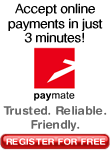Here are some instructions and free utililities for working with photos before you upload them into web widgets.
Your photos must be in JPEG, GIF or PNG format before you upload them. JPEG is the best format for photos.
The filesize of your photo file should be less than 100k and the physical dimensions should be less than 500x500 pixels. You can check both of these if you right click on a photo file and then click view properties.
If your photos are not in the right format or size, then they may be too big to upload to web widgets, or web widgets will display them incorrectly, or your website will just run really slowely. So its best to get it right early.
Many computers have photo manipulation software built in, but if not, try some of these tutorials or free graphics software downloads.
Free Graphics Program
Download this Infraview software to resize and manipulate your photos prior to upload
...[more]
Download Infran Instructions
Uploading photos in bulk
Read instructions here on how to upload photos in bulk, eg suitable for photographers
...[more]
Resize images with Microsoft Office
If you have Microsoft Office installed then one way to resize an image is to use "Microsoft Office Picture Manager".
...[more]
Resize images using Microsoft Paint
You are able to resize your images easily using microsoft paint.
...[more]